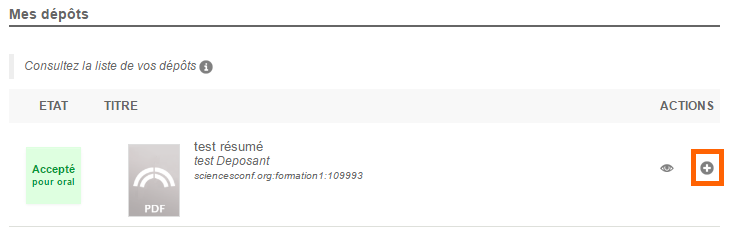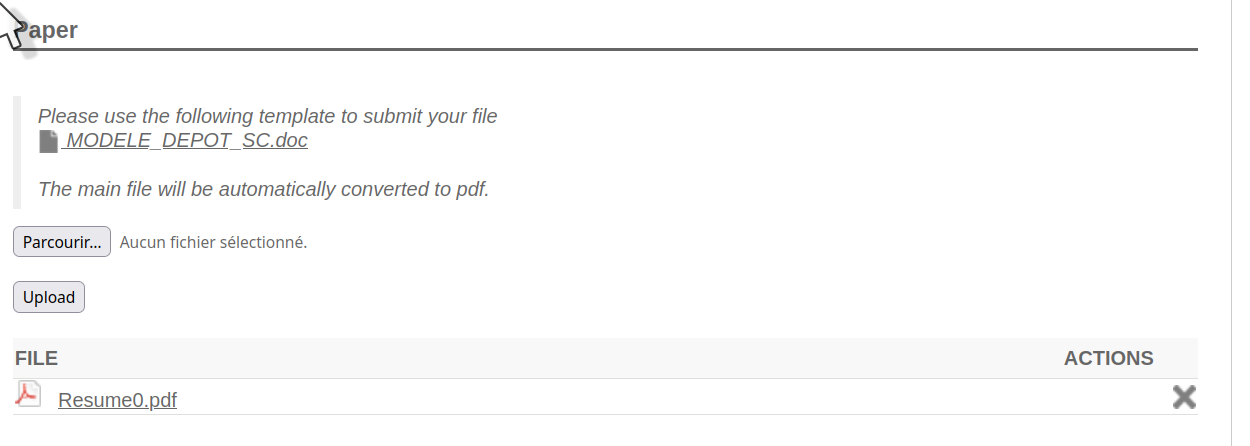Registration and Uploading > How to submit
To submit the presentation of a session
- Go to the "my submissions" tab or click here
- In the "new submission" window, click on "submit an abstract".
- On the form, enter the title of the session
- On the form, in the "type" drop-down menu, which indicates "summary" by default, select "Session".
- On the form, click on the pre-filled title of your session in the drop-down menu.
- On the form, enter the session keywords.
- Click on next step.
- Indicate your institutional affiliation by clicking on the blue "add an affiliation" line
- there is no need to add a file on the following window.
- In the last "summary" window, click on "submit"!
- Your registration is complete and will be sent to our committees.
To submit an abstract
- Go to the tab "My submission (Mes dépôts)" or click here.
- In the "New submission" window, click on "Submit an abstract".
- In the form, enter the title of your contribution.
- In the form, in the "Type" drop-down menu, which by default indicates "abstract", select "abstract" or "abstract with scholarship application (for PhD students and postdocs only).
- In the form, click on the pre-filled title of the session closest to the topic of your contribution in the drop-down menu. The scientific committee will define a new session for accepted papers that do not fit into an existing session.
- In the form, enter the keywords of your contribution.
- Click on the next step.
- Indicate your institutional affiliation by clicking on the blue 'add an affiliation' line.
- You do not need to add a file on the next window
- In the last 'summary' window, click on 'submit'!
- Your registration is complete and will be sent to our committees.
To upload your Powerpoint or your paper (Not a requirement, just a possibility!):
- Go to the menu My Space> My submission
- Click on
` + ` under Actions, on the right hand side of the line of your submission.
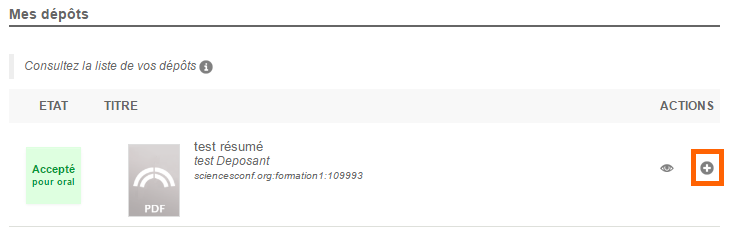
You will see the 4 steps reappear: `Metadata`, `Author (s)`, `File (s)` and `Summary`. These data have been retained but can be modified.
In `File(s)` step , you will be able to choose and transfer the file of your powerpoint or of your paper.
Don’t forget to check the conversion of your file in pdf format. In Overview step , if your submission is acceptable for you, click on `Submit` button. The status of your submission is Initial. At this point, you can still modify your submission (See the Edit my submission page).
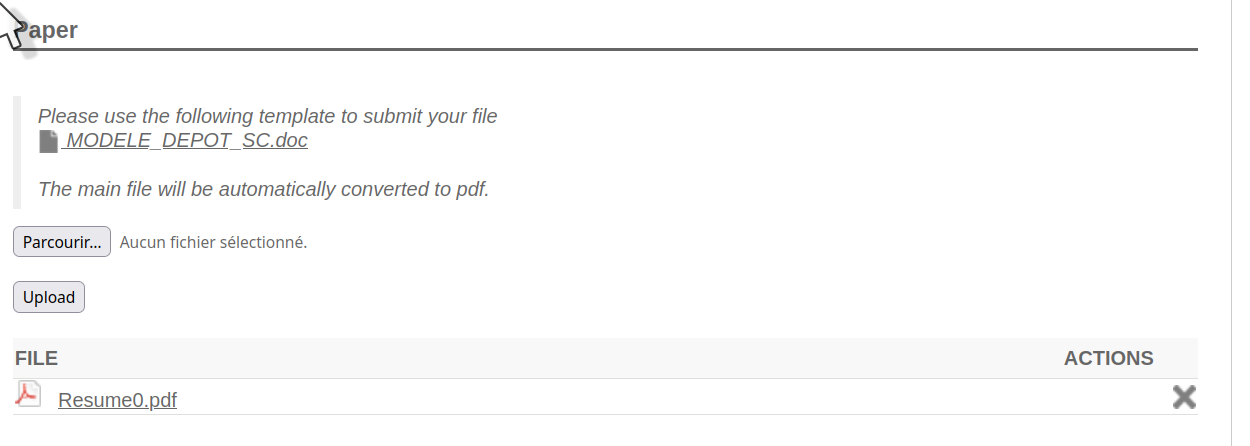
Per caricare una presentazione di panel
- Andare alla scheda "My submission (Mes dépôts)" o fare clic qui.
- Nella finestra "Nuova presentazione", fare clic su "Submit an abstract"/ "déposer un résumé".
- Nel modulo, inserire il titolo della sessione
- Nel modulo, nel menu a tendina "Type", che per impostazione predefinita indica "résumé " o "abstract", selezionare "Sessione" o "Panel"
- Nel modulo, fare clic sul titolo precompilato della sessione nel menu a discesa.
- Nel modulo, inserire le parole chiave della sessione.
- Fare clic sul passo successivo.
- Indicare la propria affiliazione istituzionale cliccando sulla riga blu "aggiungi un'affiliazione".
- Non è necessario aggiungere un file sull finestra succesiva
- Nell'ultima finestra di "riepilogo", cliccare su "invia"!
- La registrazione è completa e sarà inviata ai nostri comitati.
Per caricare un abstract
- Andare alla scheda "My submission (Mes dépôts)" o fare clic qui.
- Nella finestra "Nuova presentazione", fare clic su "Submit an abstract"/ "déposer un résumé".
- Nel modulo, inserire il titolo del suo contributo.
- Nel modulo, nel menu a tendina "Type", che per impostazione predefinita indica "résumé " o "abstract", selezionare "Résumé" o "résumé avec demande de bourse" (solo per i dottorandi e i postdocs).
- Nel modulo, fare clic sul titolo precompilato della sessione più vicina all'argomento del suo contributo nel menu a discesa. Il comitato scientifico definirà una nuova sessione per i lavori accettati che non rientrano in una sessione esistente.
- Nel modulo, inserire le parole chiave del suo contributo.
- Fare clic sul passo successivo.
- Indicare la propria affiliazione istituzionale cliccando sulla riga blu "aggiungi un'affiliazione".
- Non è necessario aggiungere un file sull finestra succesiva
- Nell'ultima finestra di "riepilogo", cliccare su "invia"!
- La registrazione è completa e sarà inviata ai nostri comitati.
|